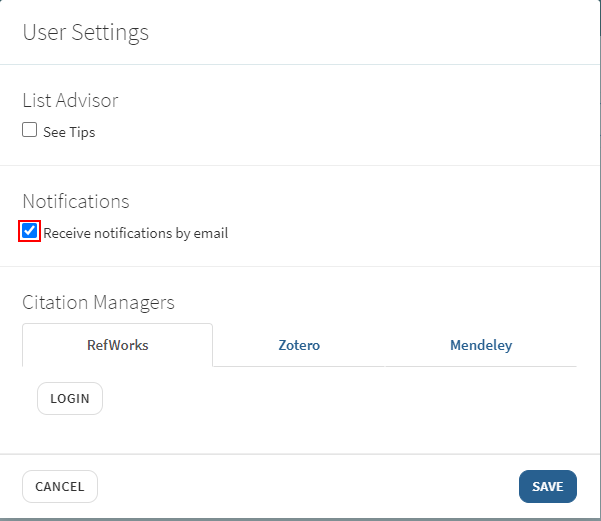If you can't find what you're looking for, contact course reserves staff at reserves@ocadu.ca.
We would like to thank the Leddy Library at the University of Windsor and the College of Charleston Library for permission to reuse some of their content on this guide.
Certain changes to reading lists or citations create notifications that you can view on Leganto. These notifications can also be sent to you by email.
You can filter the notifications that appear on this page by selecting the bell icon.

Email notifications can be enabled or disabled in the user settings menu. Select User Settings in the user menu.

Check or uncheck the Receive notifications by email box and click Save to finalize your changes.